
In a multi-region deployment, regional table locality is a good choice for tables with the following requirements:
- Read and write latency must be low.
- Rows in the table, and all latency-sensitive queries, can be tied to specific regions.
Tables with regional table locality can survive zone or region failures, depending on the database-level survival goal setting.
For new clusters using the multi-region SQL abstractions, Cockroach Labs recommends lowering the --max-offset setting to 250ms. This setting is especially helpful for lowering the write latency of global tables. For existing clusters, changing the setting will require restarting all of the nodes in your cluster at the same time; it cannot be done with a rolling restart.
Prerequisites
This is an enterprise-only feature. Request a 30-day trial license to try it out.
Fundamentals
Multi-region patterns require thinking about the following questions:
- What are your survival goals? Do you need to survive a zone failure? Do you need to survive a region failure?
- What are the table localities that will provide the performance characteristics you need for each table's data?
- Do you need low-latency reads and writes from a single region? Do you need that single region to be configurable at the row level? Or will a single optimized region for the entire table suffice?
- Do you have a "read-mostly" table of reference data that is rarely updated, but that must be read with low latency from all regions?
For more information about CockroachDB multi-region capabilities, review the following pages:
- Multi-Region Capabilities Overview
- How to Choose a Multi-Region Configuration
- When to use
ZONEvs.REGIONSurvival Goals - When to use
REGIONALvs.GLOBALTables
In addition, reviewing the following information will be helpful:
- The concept of locality, which CockroachDB uses to place and balance data based on how you define survival goal and table locality settings.
- The recommendations in our Production Checklist, including our hardware recommendations. Afterwards, perform a proof of concept to size hardware for your use case.
- SQL Performance Best Practices
Cluster setup
Each multi-region pattern assumes the following setup:
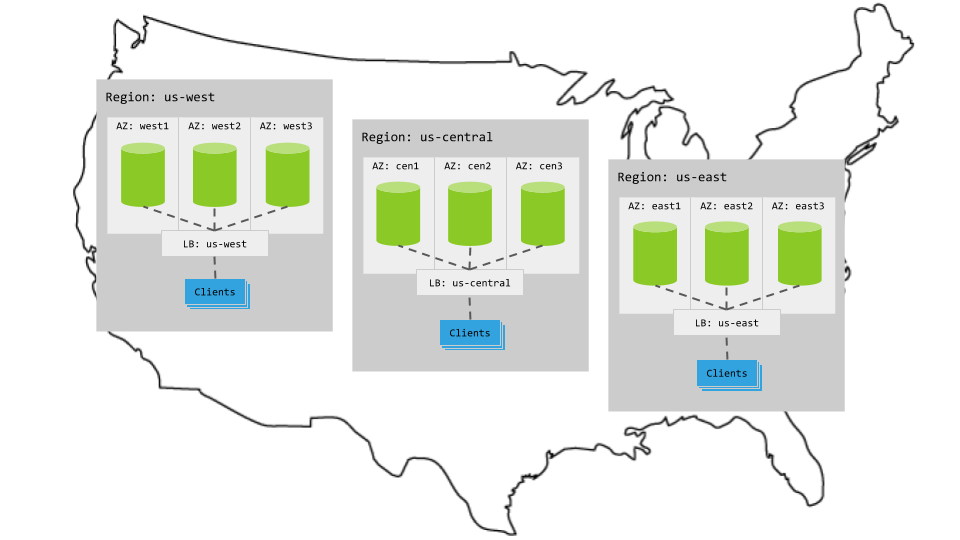
Hardware
- 3 regions
- Per region, 3+ AZs with 3+ VMs evenly distributed across them
- Region-specific app instances and load balancers
- Each load balancer redirects to CockroachDB nodes in its region.
- When CockroachDB nodes are unavailable in a region, the load balancer redirects to nodes in other regions.
Cluster startup
Start each node with the --locality flag specifying its region and AZ combination. For example, the following command starts a node in the west1 AZ of the us-west region:
$ cockroach start \
--locality=region=us-west,zone=west1 \
--certs-dir=certs \
--advertise-addr=<node1 internal address> \
--join=<node1 internal address>:26257,<node2 internal address>:26257,<node3 internal address>:26257 \
--cache=.25 \
--max-sql-memory=.25 \
--background
Configuration
Summary
To use this pattern, set the table locality to either REGIONAL BY TABLE or REGIONAL BY ROW.
Regional tables
In a regional table, access to the table will be fast in the table's "home region" and slower in other regions. In other words, CockroachDB optimizes access to data in a regional table from a single region. By default, a regional table's home region is the database's primary region, but that can be changed to use any region in the database. Regional tables work well when your application requires low-latency reads and writes for an entire table from a single region.
For instructions showing how to set a table's locality to REGIONAL BY TABLE, see ALTER TABLE ... SET LOCALITY.
By default, all tables in a multi-region database are regional tables that use the database's primary region. Unless you know your application needs different performance characteristics than regional tables provide, there is no need to change this setting.
Regional by row tables
In a regional by row table, individual rows are optimized for access from different regions. This setting automatically divides a table and all of its indexes into partitions, with each partition optimized for access from a different region. Like regional tables, regional by row tables are optimized for access from a single region. However, that region is specified at the row level instead of applying to the whole table.
Use regional by row tables when your application requires low-latency reads and writes at a row level where individual rows are primarily accessed from a single region. For example, a users table in a global application may need to keep some users' data in specific regions for better performance.
For an example of a table that can benefit from the regional by row setting in a multi-region deployment, see the users table from the MovR application.
For instructions showing how to set a table's locality to REGIONAL BY ROW, see ALTER TABLE ... SET LOCALITY.
Steps
By default, all tables in a multi-region database are regional tables. Therefore, the steps below show how to set up regional by row tables.
Create a database and set it as the default database:
CREATE DATABASE test;USE test;This cluster is already deployed across three regions. Therefore, to make this database a "multi-region database", issue the following SQL statement to set the primary region:
ALTER DATABASE test PRIMARY REGION "us-east";Note:Every multi-region database must have a primary region. For more information, see Database regions.
Issue the following
ADD REGIONstatements to add the remaining regions to the database:ALTER DATABASE test ADD REGION "us-west";ALTER DATABASE test ADD REGION "us-central";Create a
userstable:CREATE TABLE users ( id UUID PRIMARY KEY DEFAULT gen_random_uuid(), city STRING NOT NULL, first_name STRING NOT NULL, last_name STRING NOT NULL, address STRING NOT NULL );By default, all tables in a multi-region cluster default to the
REGIONAL BY TABLElocality setting. To verify this, issue aSHOW CREATEon theuserstable you just created:SHOW CREATE TABLE users;table_name | create_statement -------------+------------------------------------------------------------------ users | CREATE TABLE public.users ( | id UUID NOT NULL DEFAULT gen_random_uuid(), | city STRING NOT NULL, | first_name STRING NOT NULL, | last_name STRING NOT NULL, | address STRING NOT NULL, | CONSTRAINT "primary" PRIMARY KEY (id ASC), | FAMILY "primary" (id, city, first_name, last_name, address) | ) LOCALITY REGIONAL BY TABLE IN PRIMARY REGIONSet the table's locality to
REGIONAL BY ROWusing theALTER TABLE ... SET LOCALITYstatement:ALTER TABLE users SET LOCALITY REGIONAL BY ROW;NOTICE: LOCALITY changes will be finalized asynchronously; further schema changes on this table may be restricted until the job completes ALTER TABLE SET LOCALITYIdentify which rows need to be optimized for access from which regions. Issue
UPDATEstatements that modify the automatically createdcrdb_regioncolumn. Issue the statements below to associate each row with a home region that depends on itscitycolumn:UPDATE users SET crdb_region = 'us-central' WHERE city IN ('chicago', 'milwaukee', 'dallas'); UPDATE users SET crdb_region = 'us-east' WHERE city IN ('washington dc', 'boston', 'new york'); UPDATE users SET crdb_region = 'us-west' WHERE city IN ('los angeles', 'san francisco', 'seattle');By default, the region column will get auto-assigned on insert; this is also known as "auto-homing". For more information about how the
crdb_regioncolumn works, seeALTER TABLE ... SET LOCALITY REGIONAL BY ROW.
Note that the SQL engine will avoid sending requests to nodes in other regions when it can instead read a value from a unique column that is stored locally. This capability is known as locality optimized search.
A good way to check that your table locality settings are having the expected effect is by monitoring how the performance metrics of a workload change as the settings are applied to a running cluster. For a tutorial showing how table localities can improve performance metrics across a multi-region cluster, see Low Latency Reads and Writes in a Multi-Region Cluster.
Characteristics
Latency
For REGIONAL BY TABLE tables, you get low latency for single-region writes and reads, as well as multi-region stale reads.
For REGIONAL BY ROW tables, you get low-latency consistent multi-region reads & writes for rows which are homed in specific regions, and low-latency multi-region stale reads from all other regions.
Resiliency
Because the test database does not specify a survival goal, it uses the default ZONE survival goal. With the default settings, an entire availability zone (AZ) can fail without interrupting access to the database.
For more information about how to choose a database survival goal, see When to use ZONE vs. REGION survival goals.
Alternatives
- If rows in the table cannot be tied to specific geographies, reads must be up-to-date for business reasons or because the table is referenced by foreign keys, and the table is rarely modified, consider the
GLOBALTable Locality Pattern. - If your application can tolerate historical reads in some cases, consider the Follower Reads pattern.
Tutorial
For a step-by-step demonstration showing how CockroachDB's multi-region capabilities (including REGIONAL BY ROW tables) give you low-latency reads in a distributed cluster, see the tutorial on Low Latency Reads and Writes in a Multi-Region Cluster.
See also
- Multi-Region Capabilities Overview
- How to Choose a Multi-Region Configuration
- When to Use
ZONEvs.REGIONSurvival Goals - When to Use
REGIONALvs.GLOBALTables - Low Latency Reads and Writes in a Multi-Region Cluster
- Migrate to Multi-Region SQL
- Topology Patterns Overview
- Single-region patterns
- Multi-region patterns